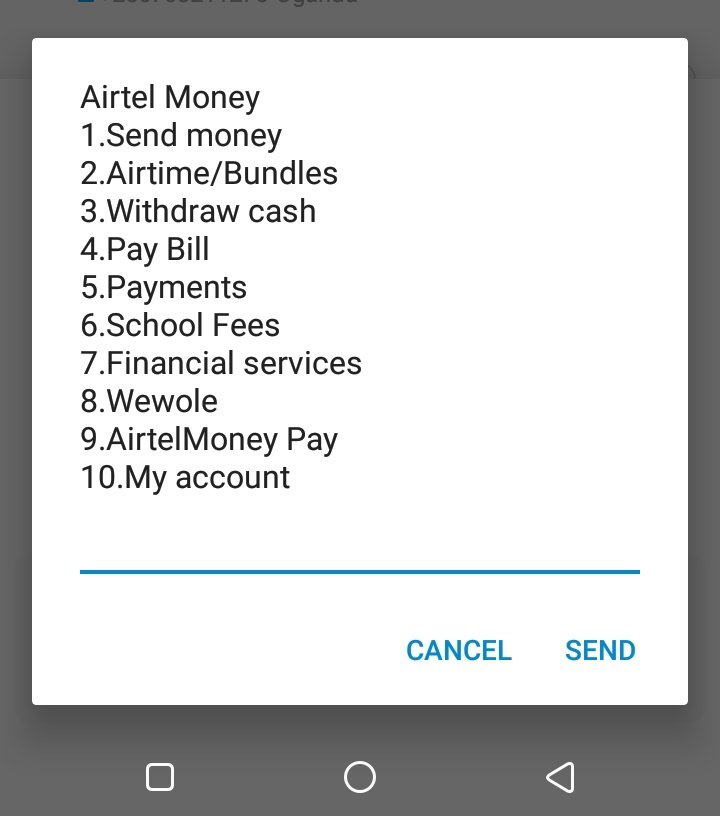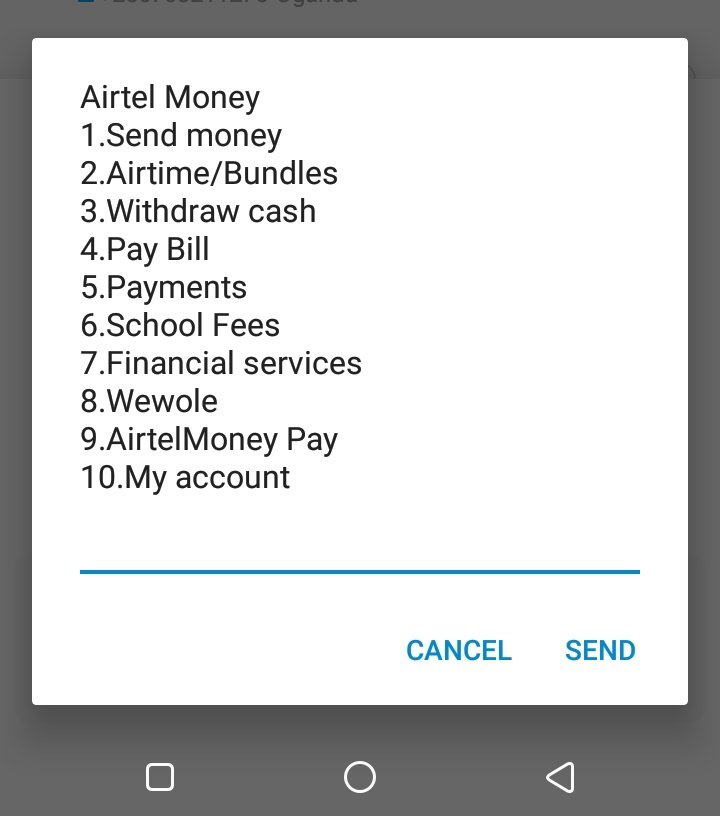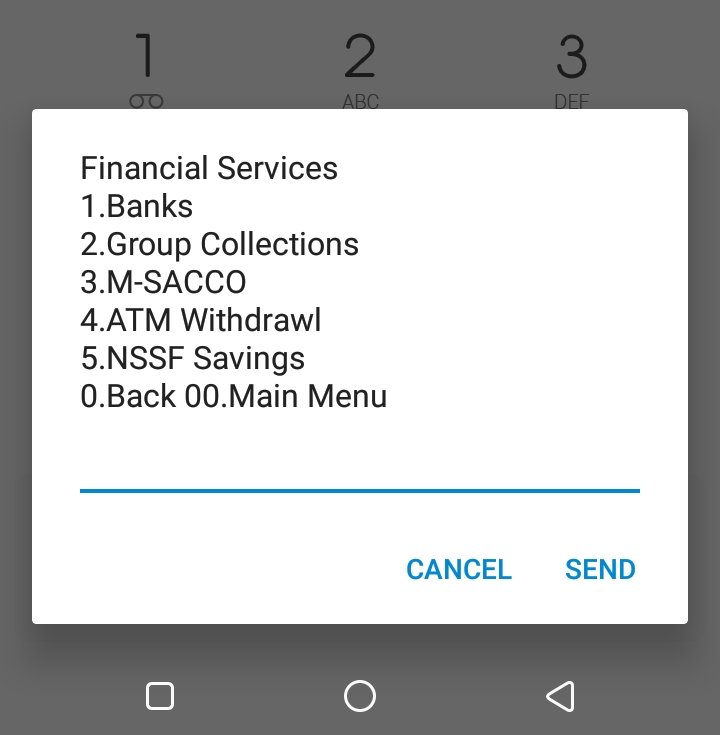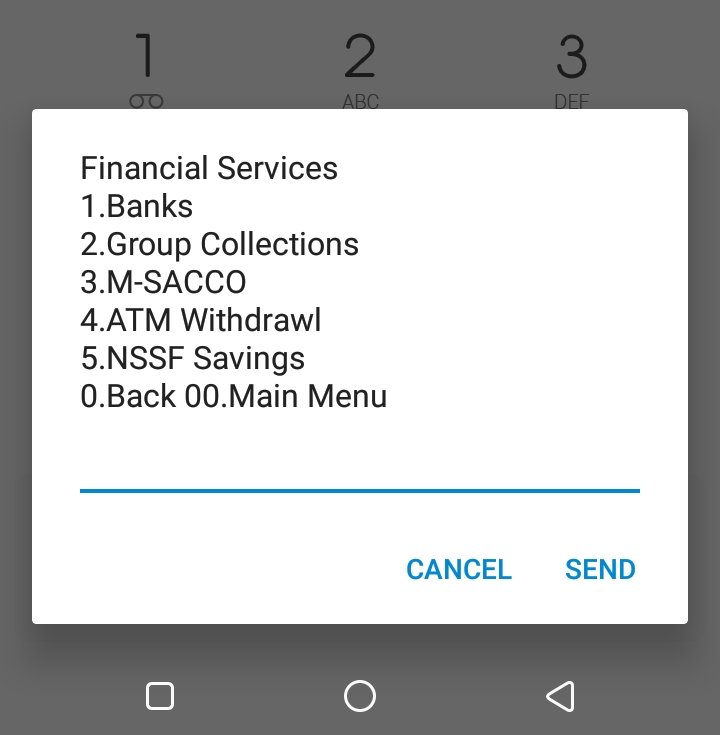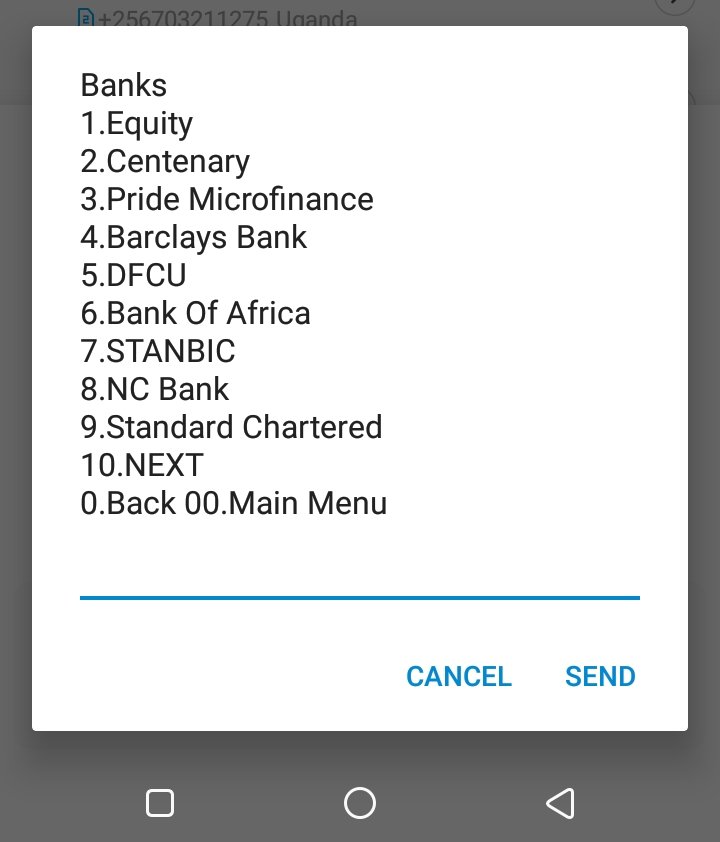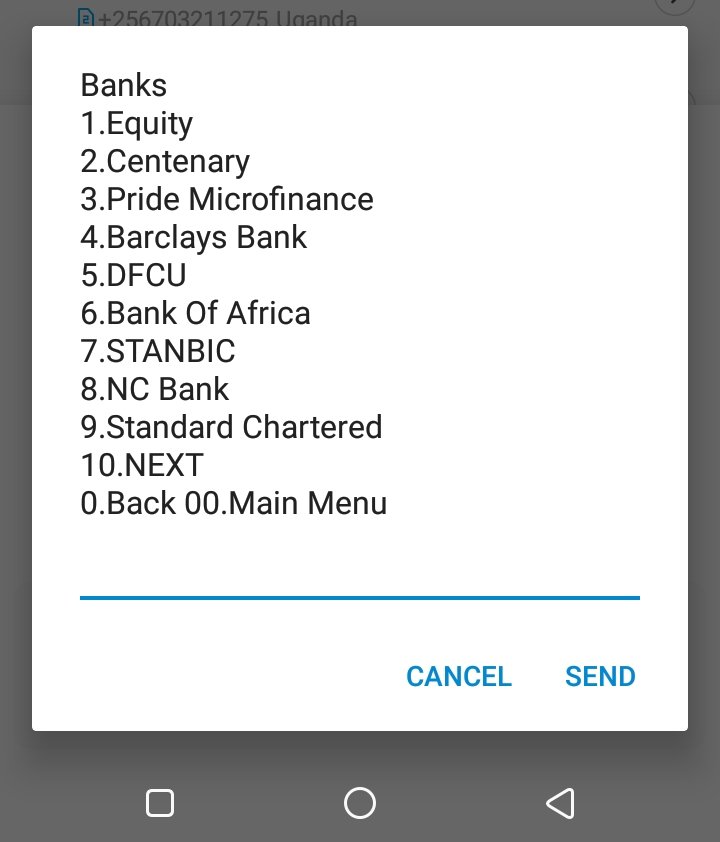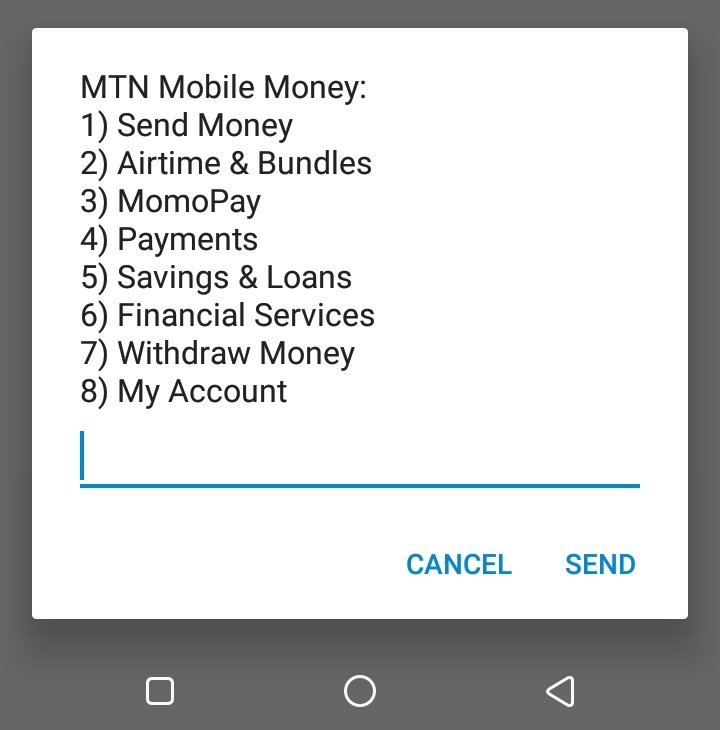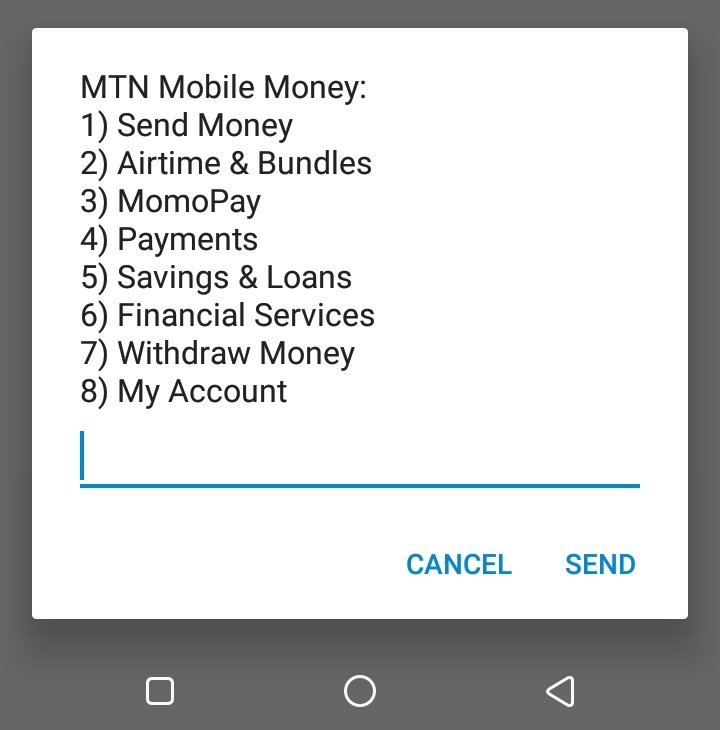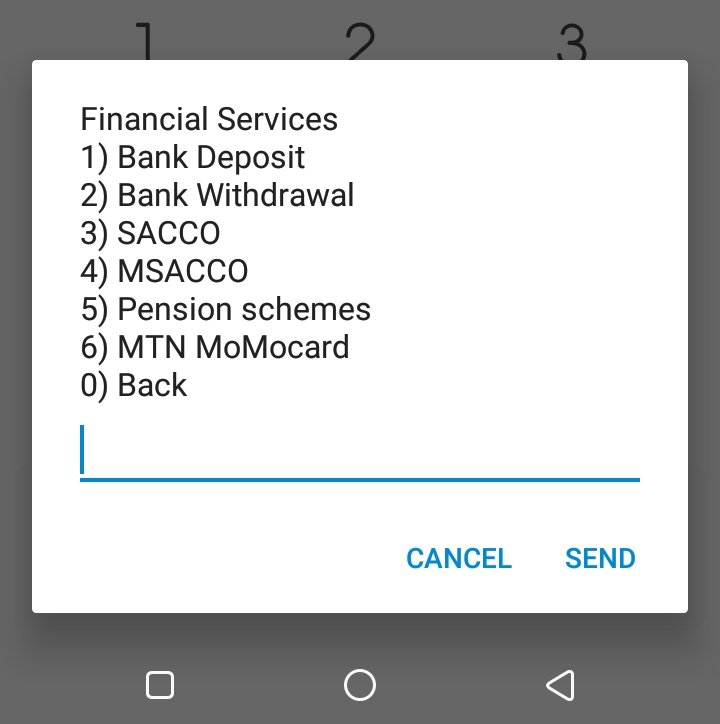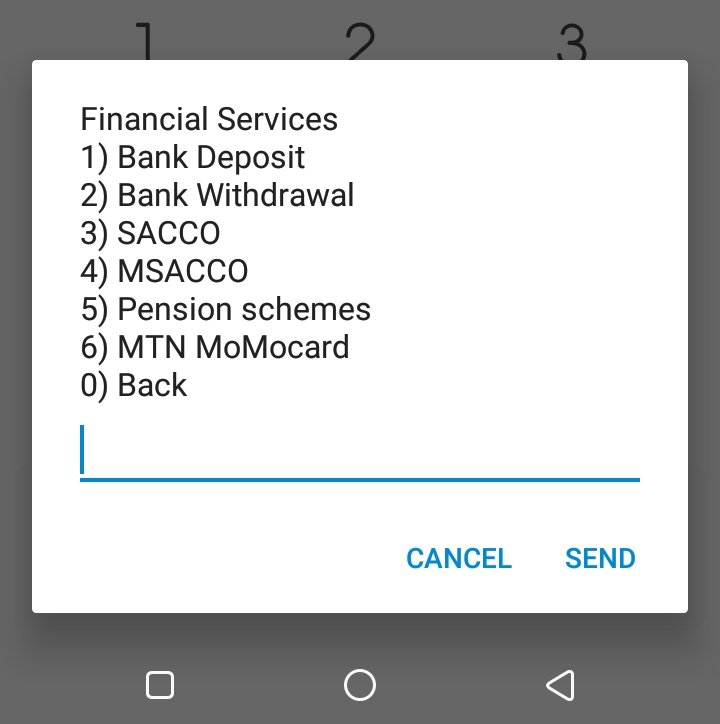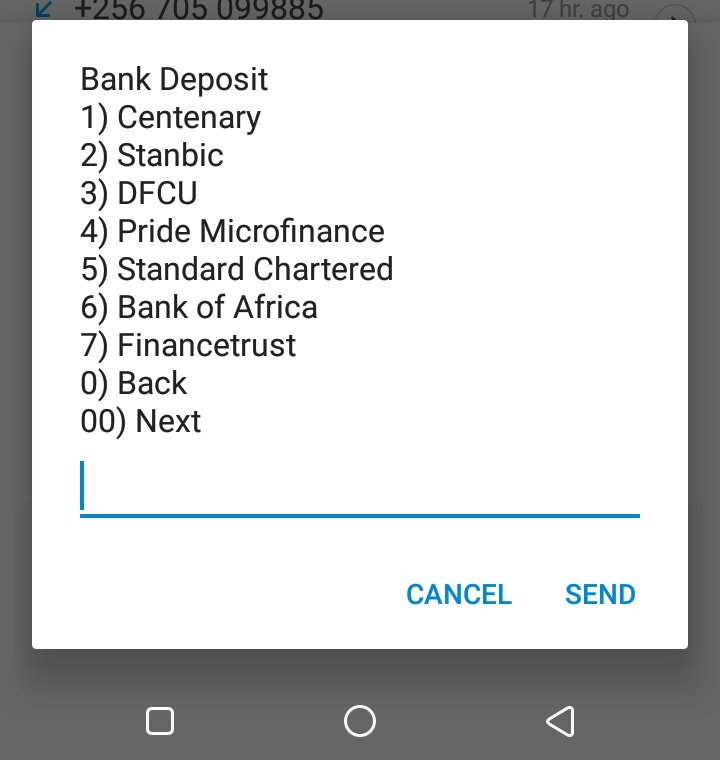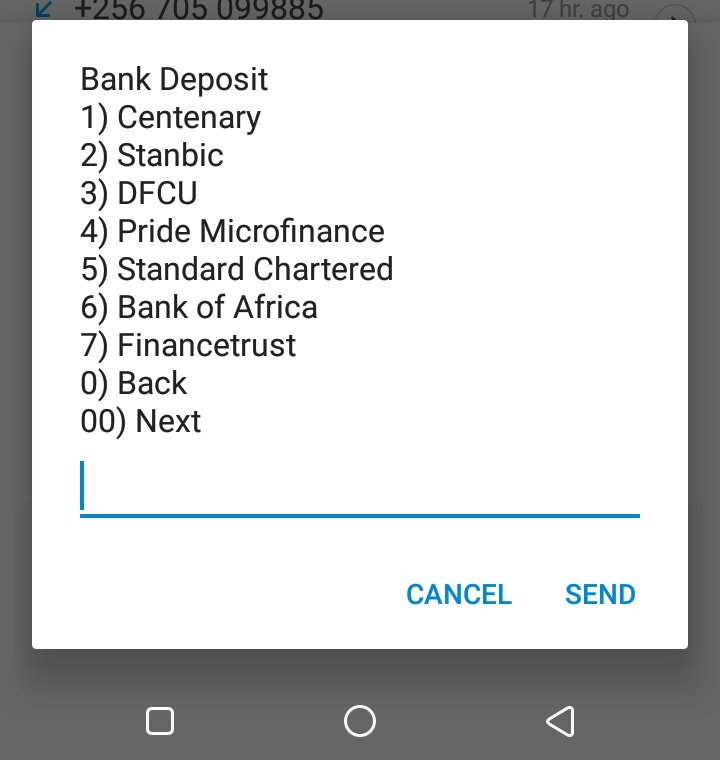In Uganda, only Airtel Uganda and MTN Uganda offer the service to make bank deposits via Mobile Money. In this article, we shall discuss the step by step procedure of how you can deposit money using Airtel Money and MTN Momo.
Using Airtel Money
Dail *185#. This is the code that opens the Airtel Money Menu. Select option 7 to choose the option Financial Services. This option leads you to Banks, Group collections, MSACCO, ATM withdrawal, and NSSF savings. Choose option 1 which is the Banks option. Select the bank of your choice Input your account number Enter the amount you want to deposit You will be asked to confirm the transaction using your PIN After the transaction is successful, you will receive a confirmation message. Related Article: 10 frequently asked questions about Mobile Money answered.
Using MTN Momo
Dail *165#. This is the code to access the MTN Momo menu. Select Option 6. This option should lead you to financial services. Under this, you have Bank Deposit, Bank Withdraw, SACCO, MSACCO, Pension schemes, and MTN Momo card. Choose Option 1 to initiate a Bank Deposit. Select the bank of your choice Input your account number Enter the amount you want to deposit You will be asked to confirm the transaction using your PIN After the transaction is successful, you will receive a confirmation message. These days, most of what we do is done with our phones. A phone is arguably the most carried around accessory for most of us. Being able to deposit money into your bank account using Mobile Money is a big plus.