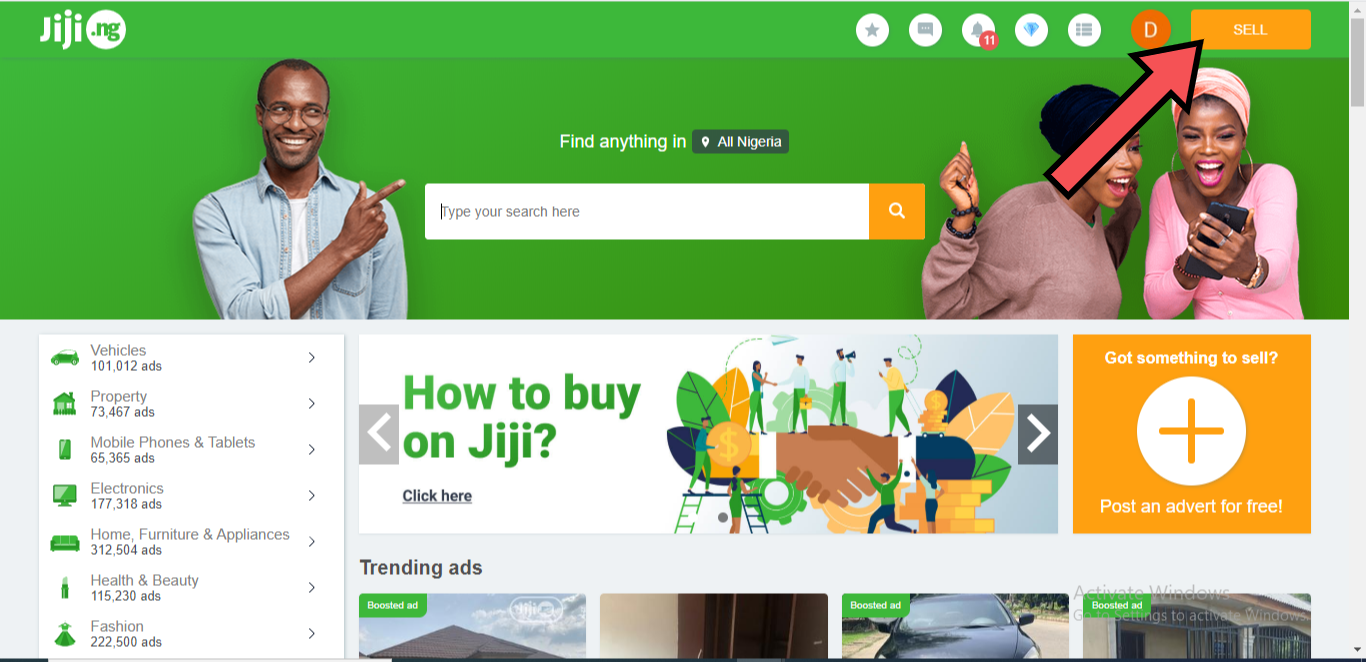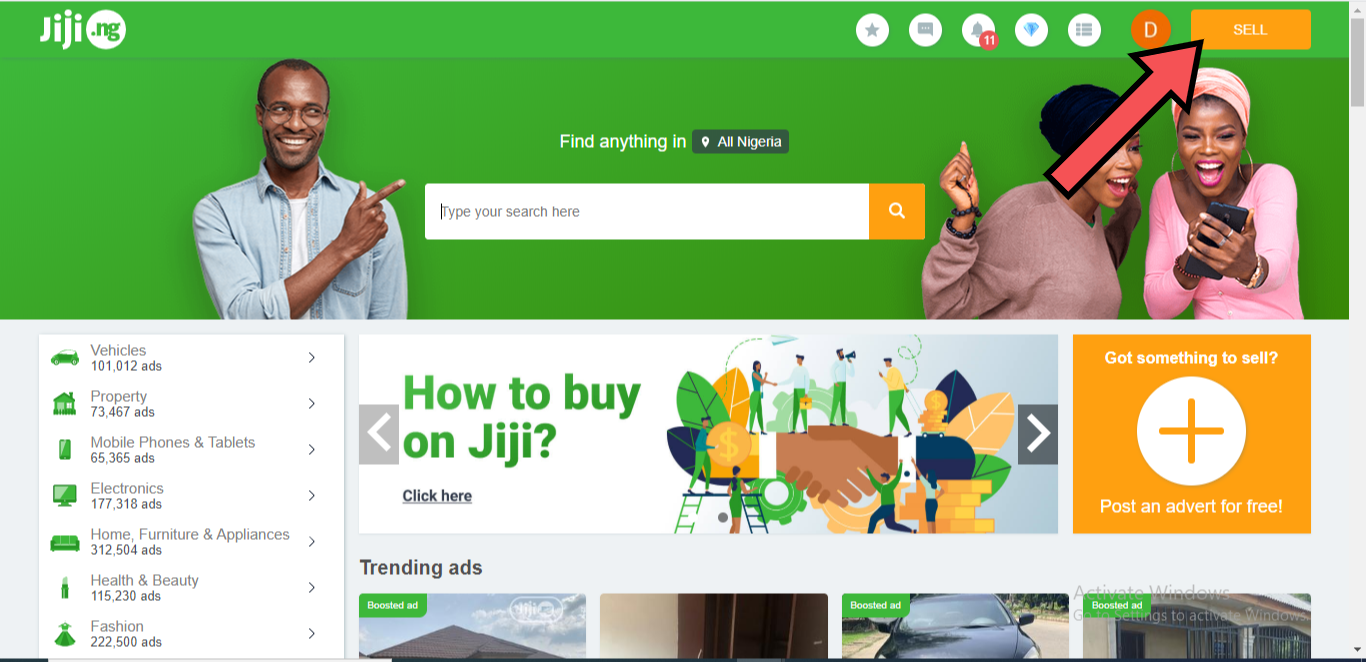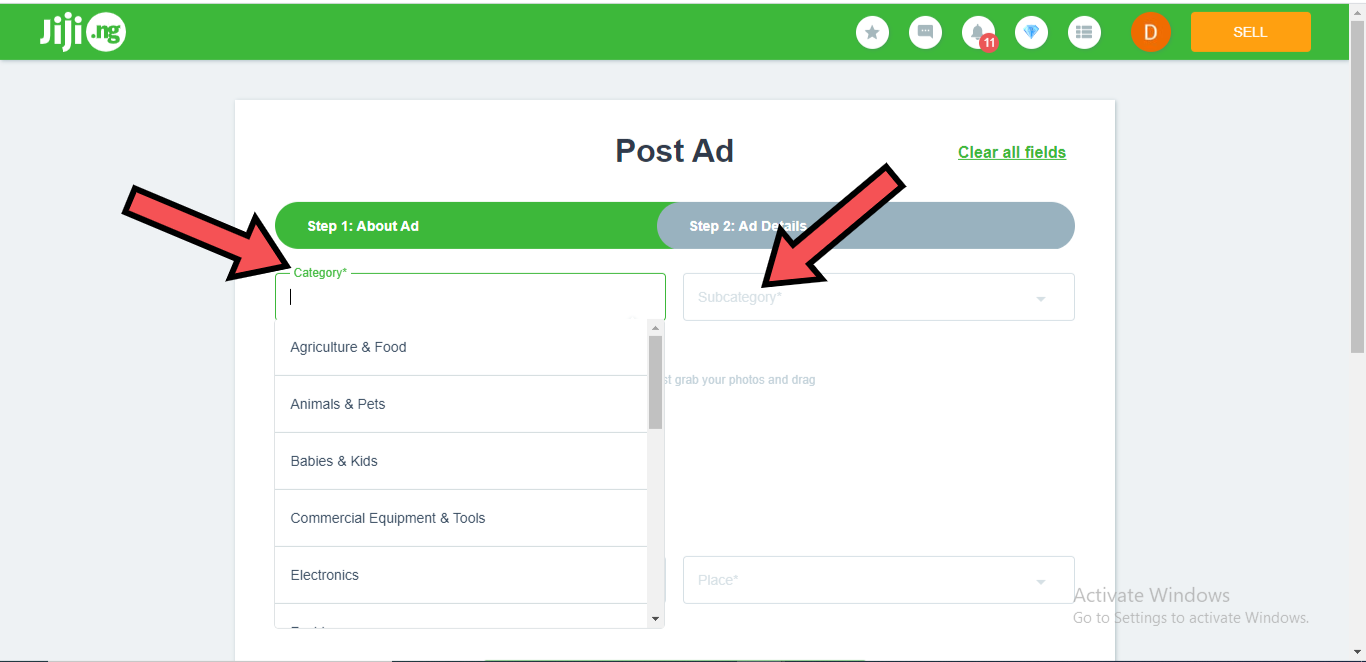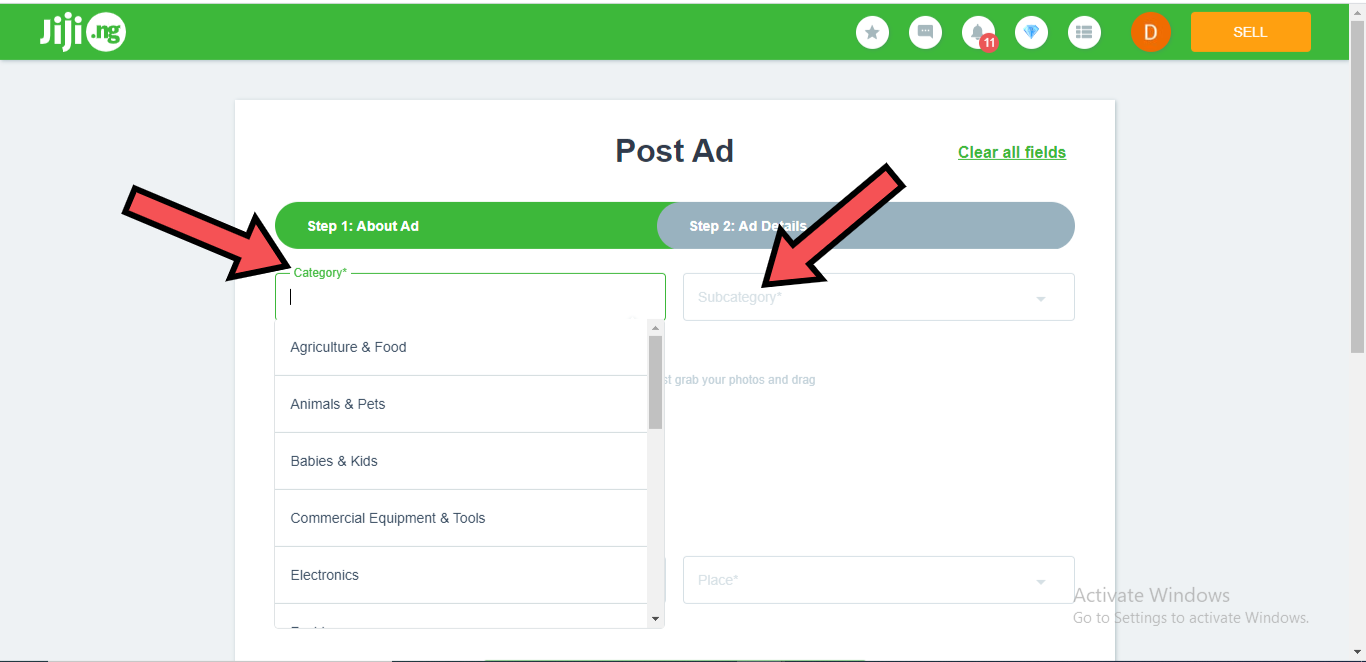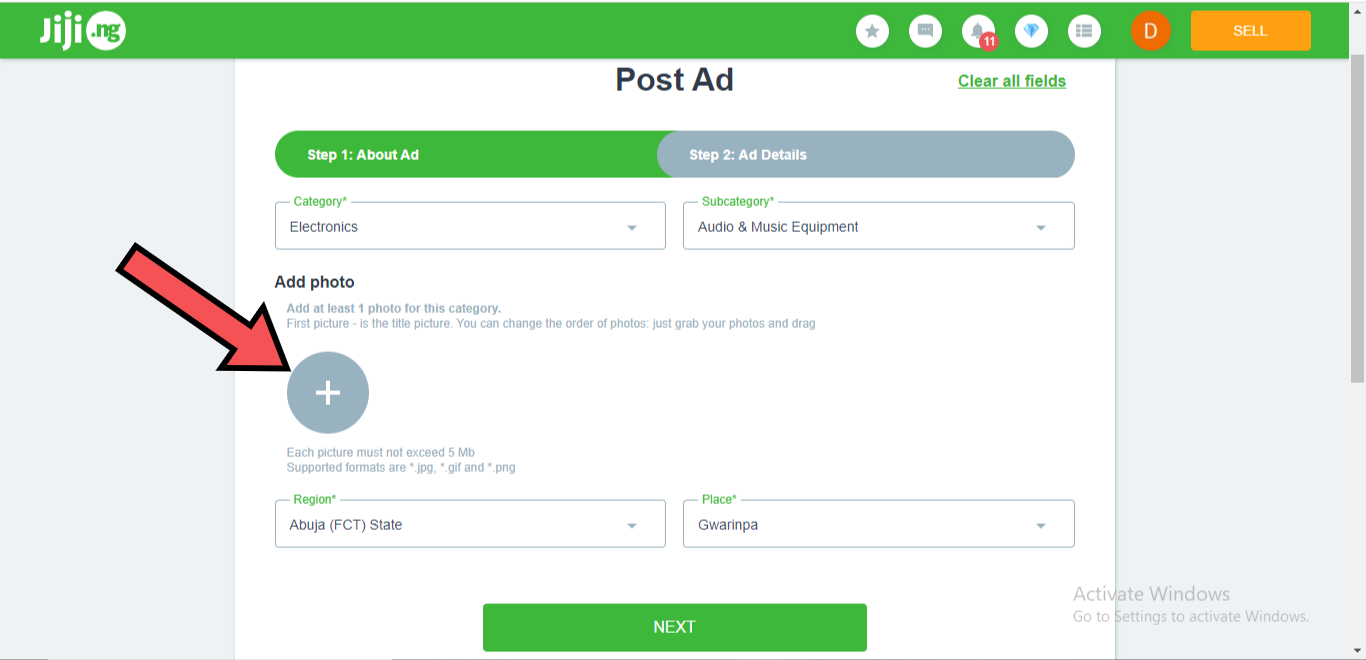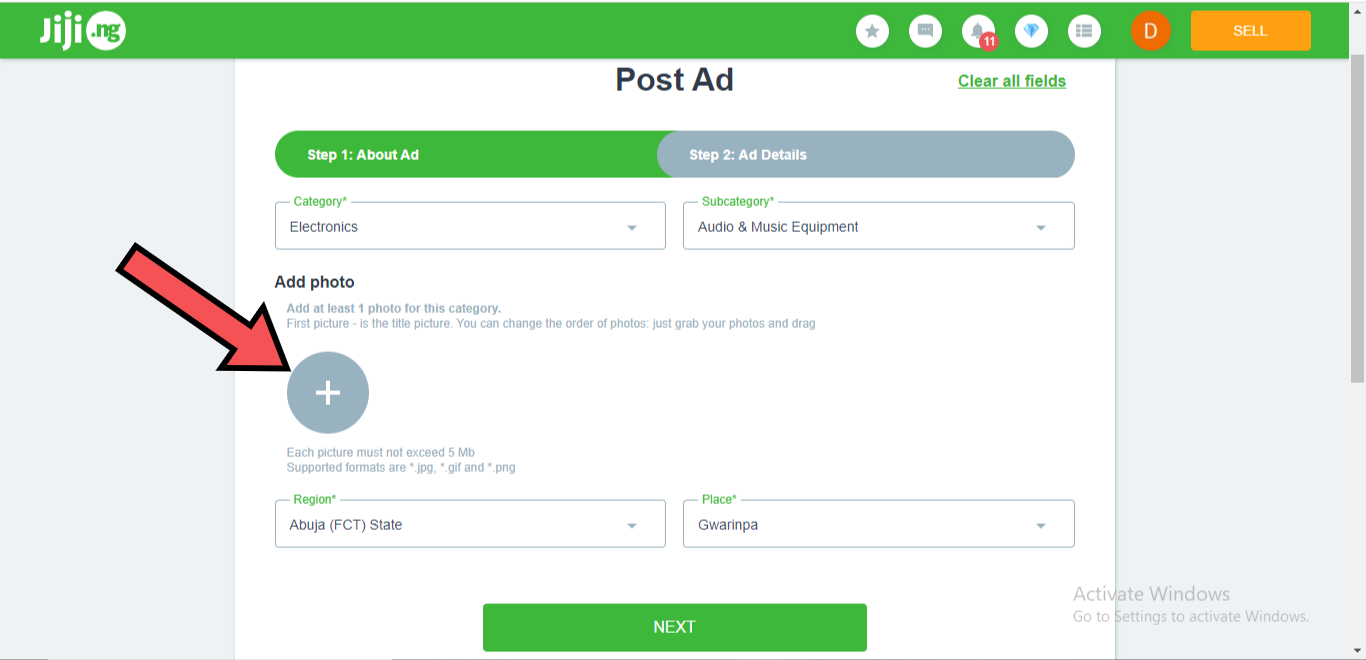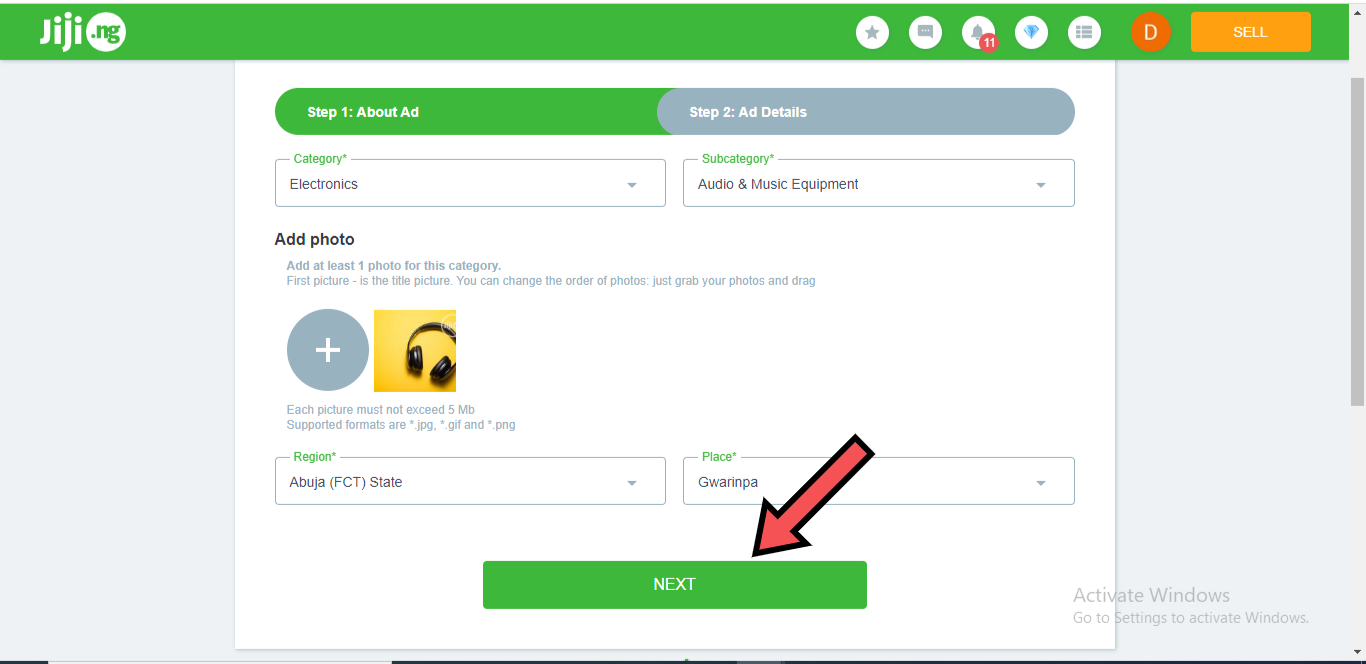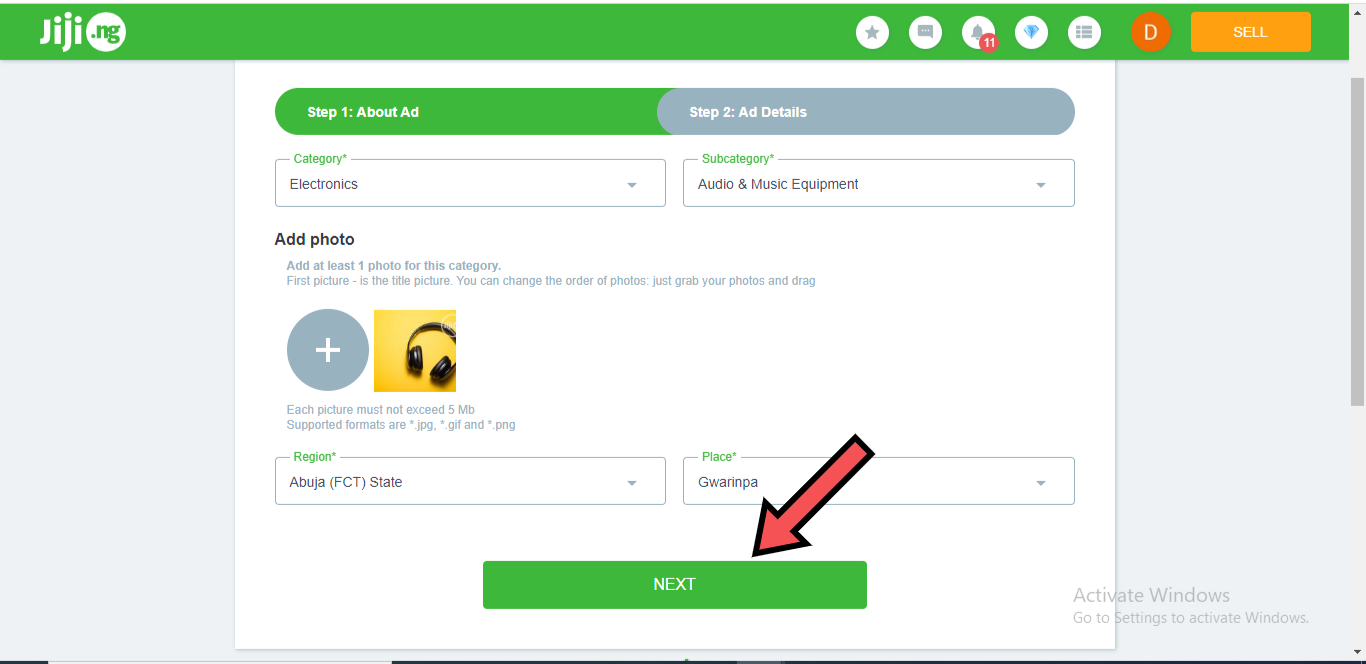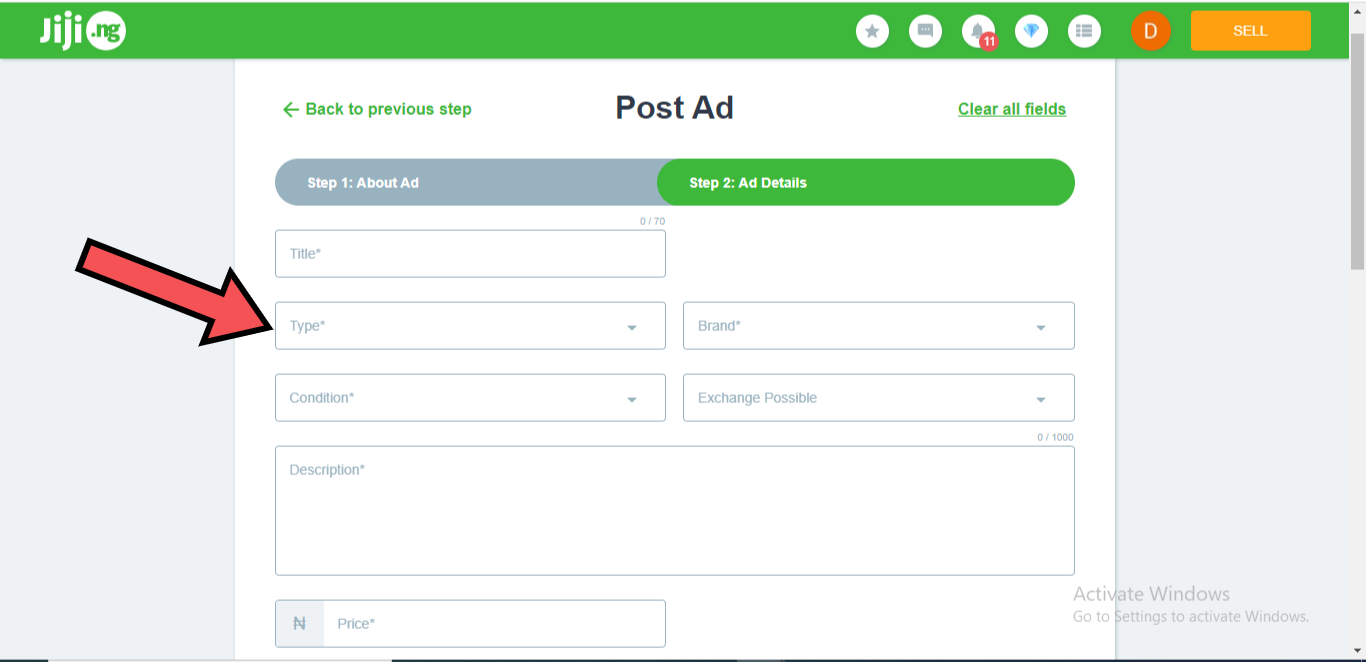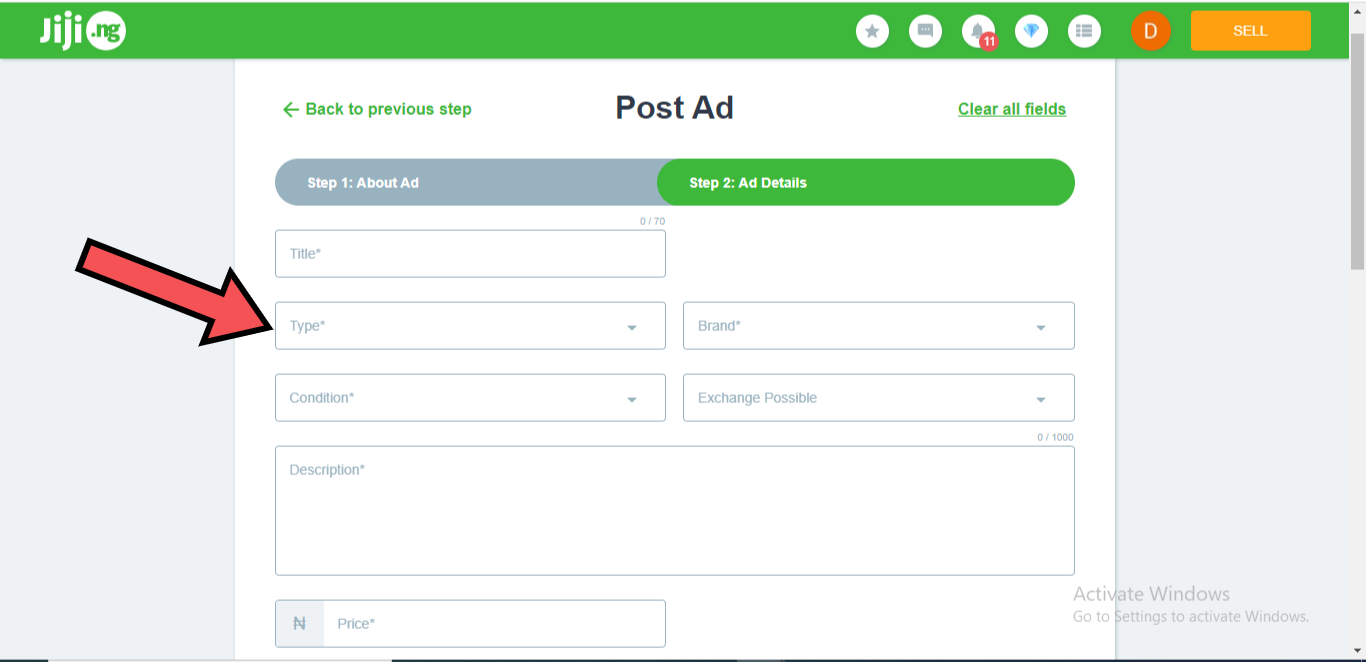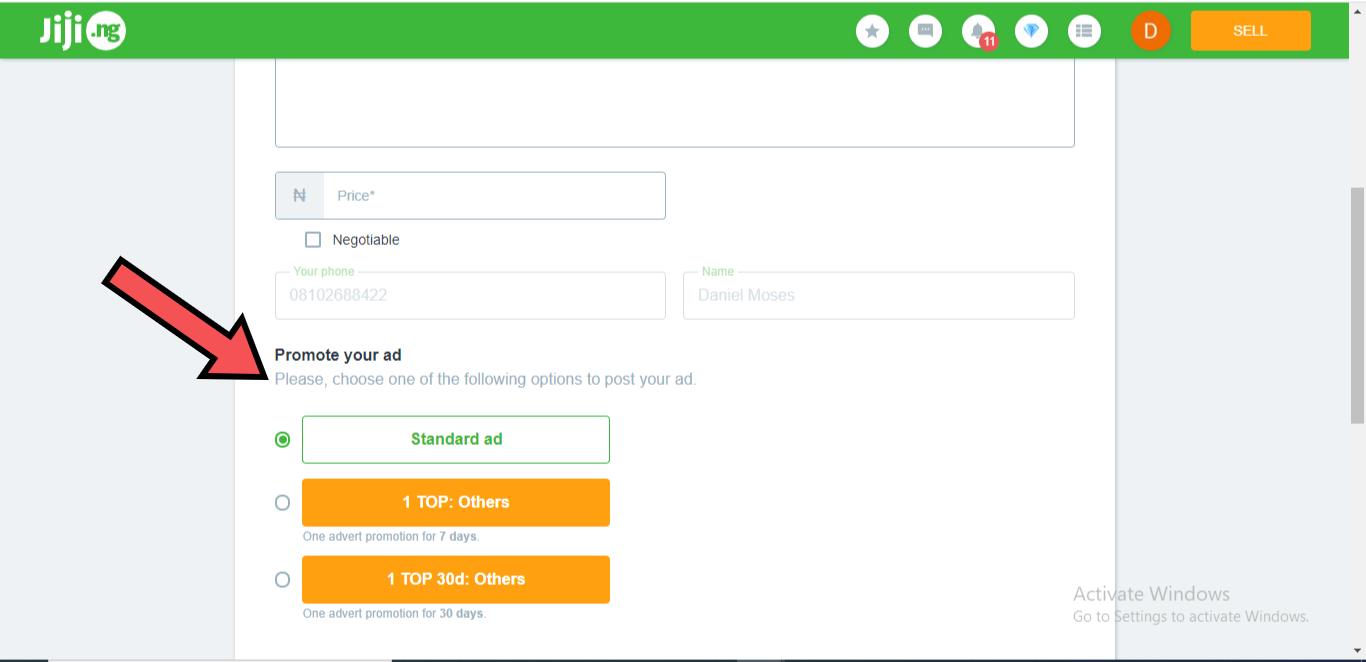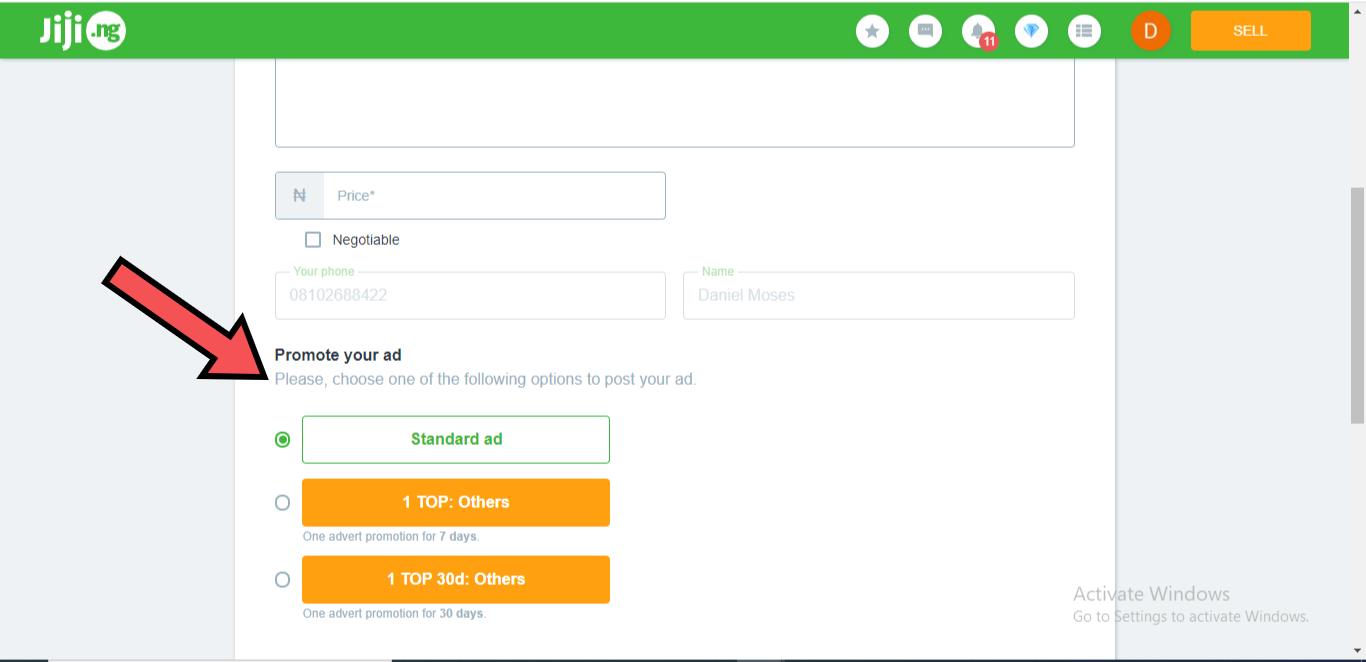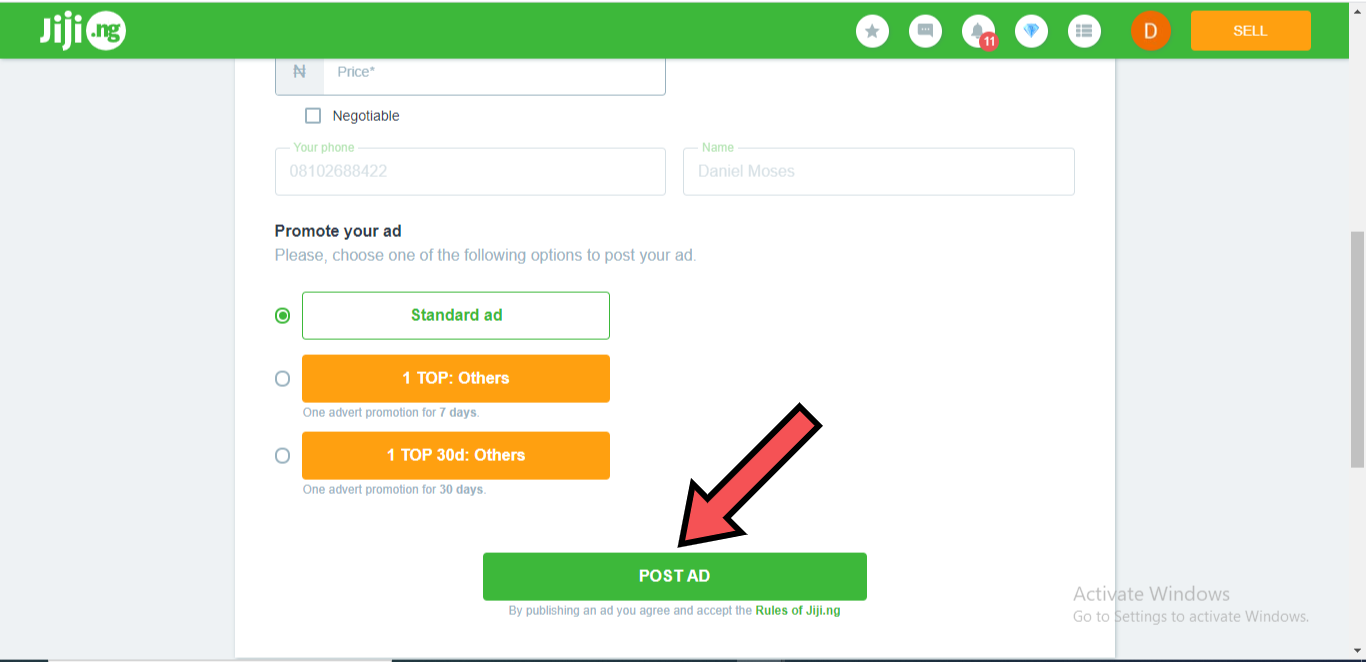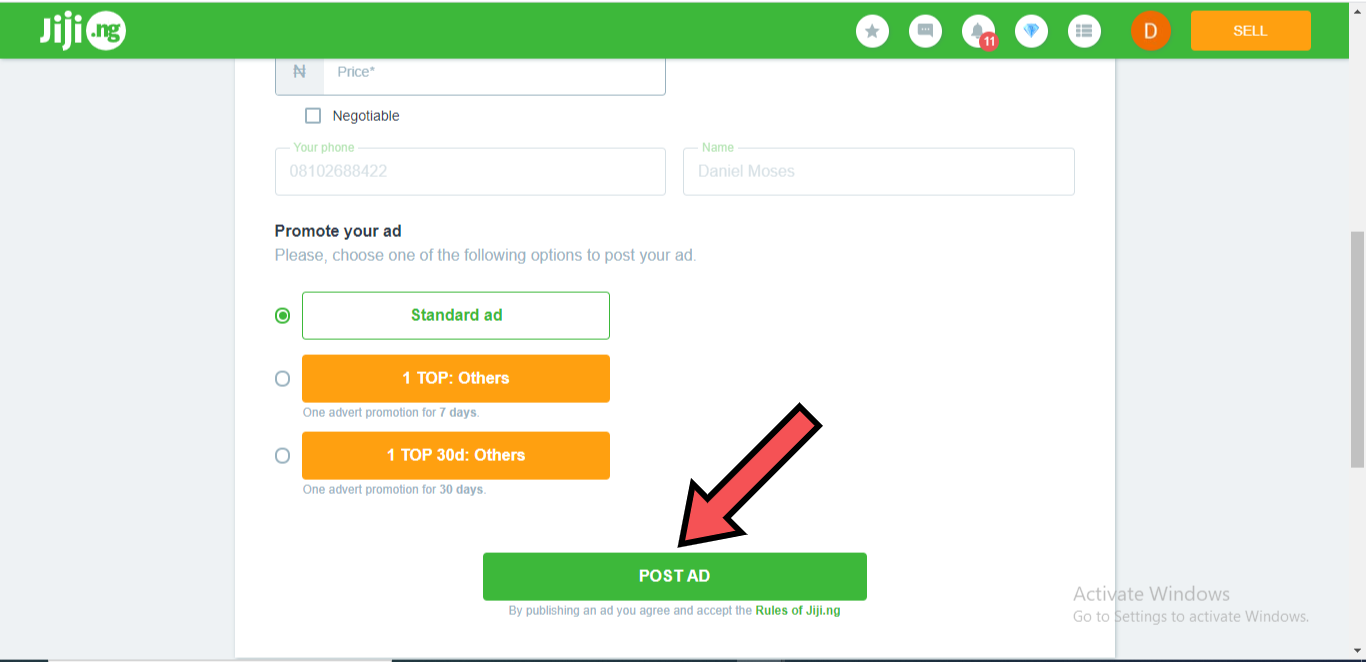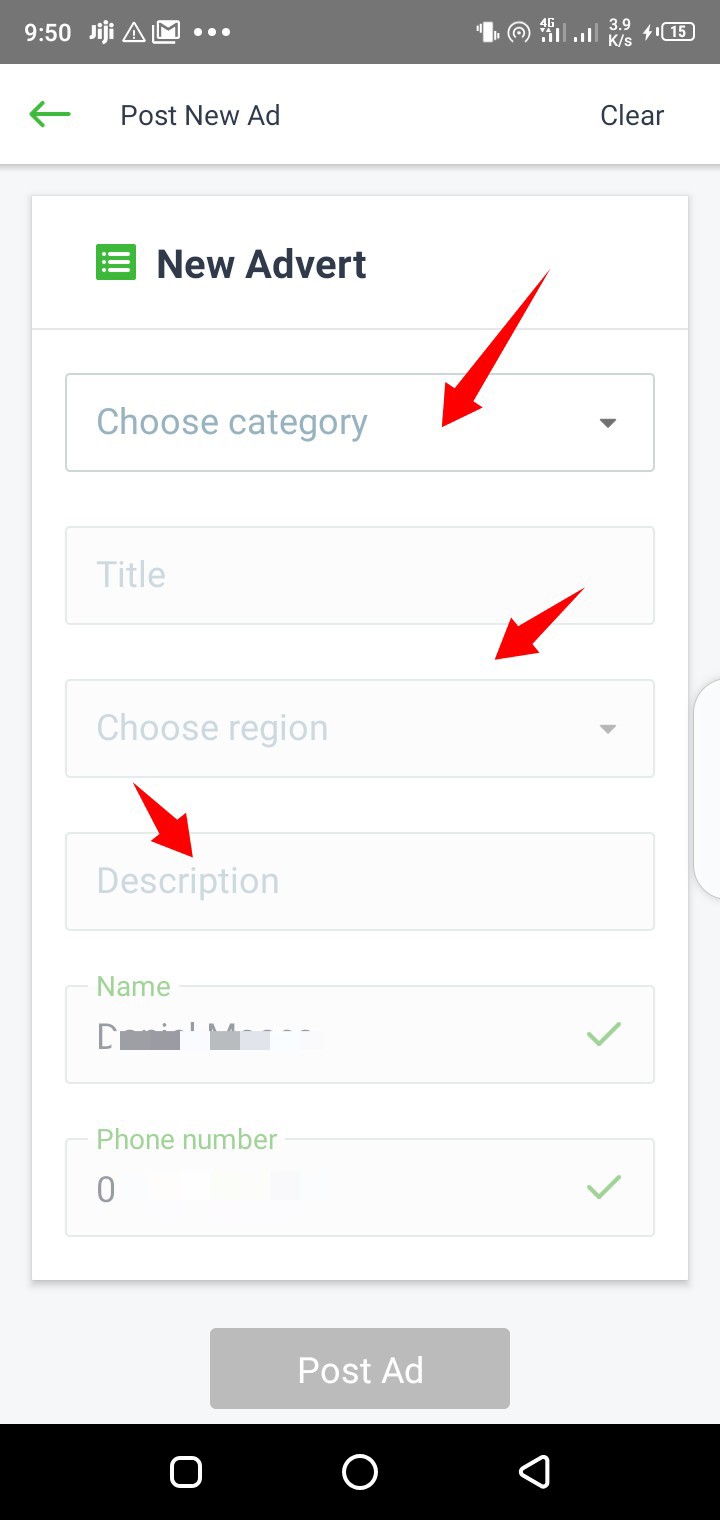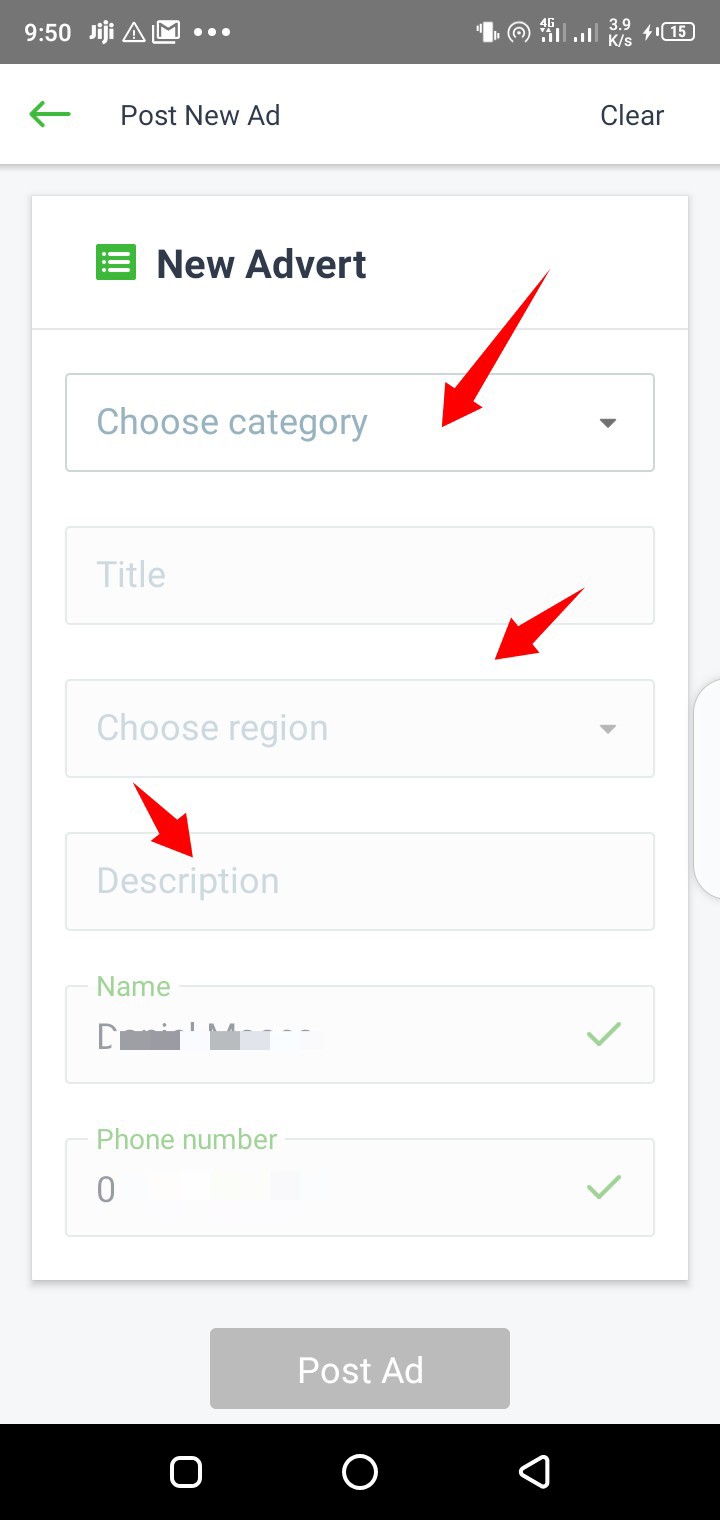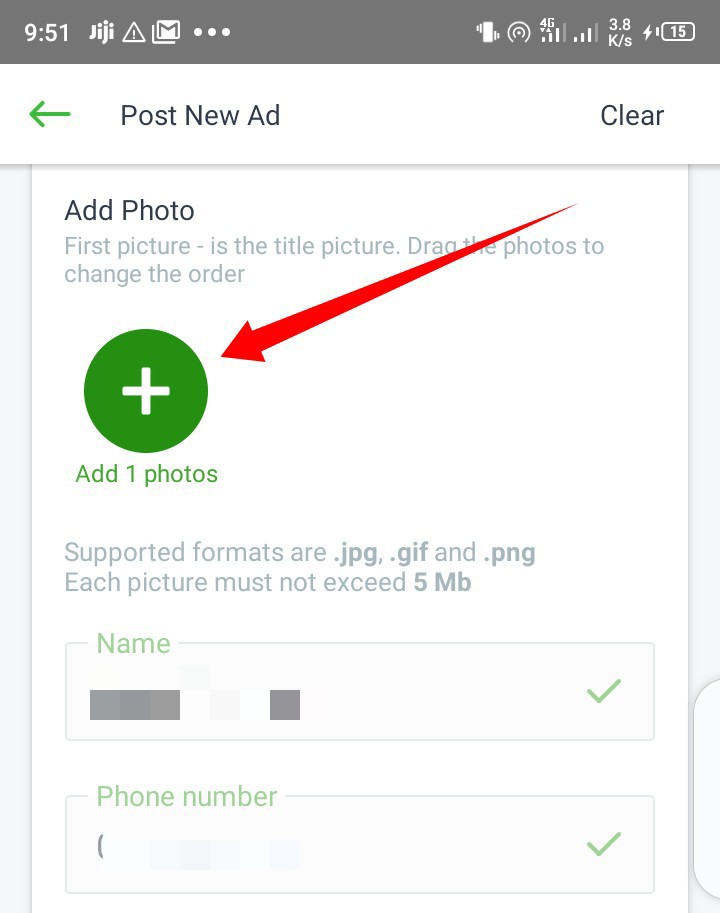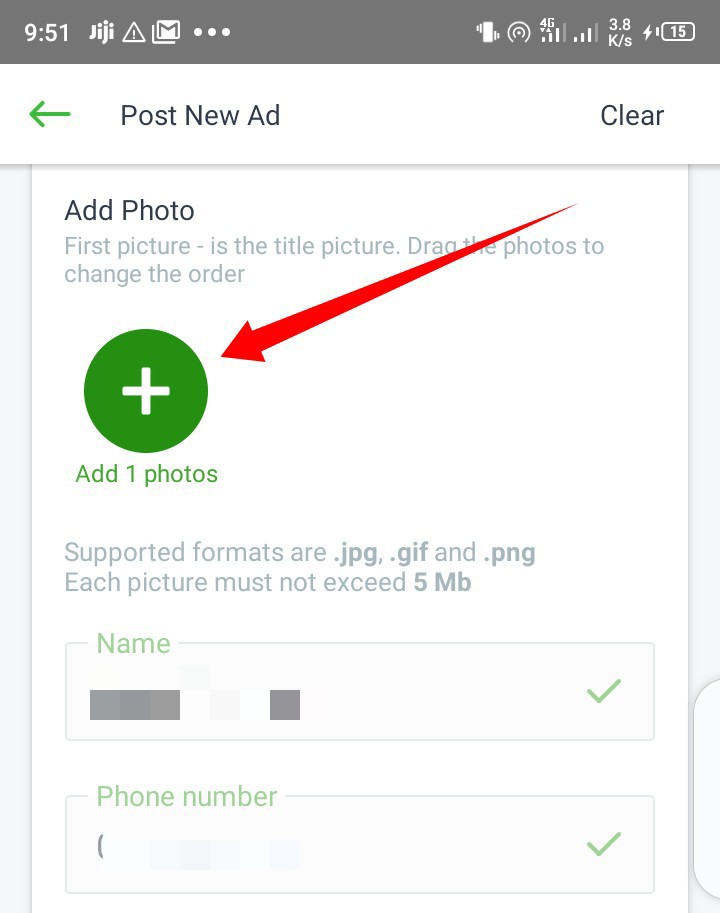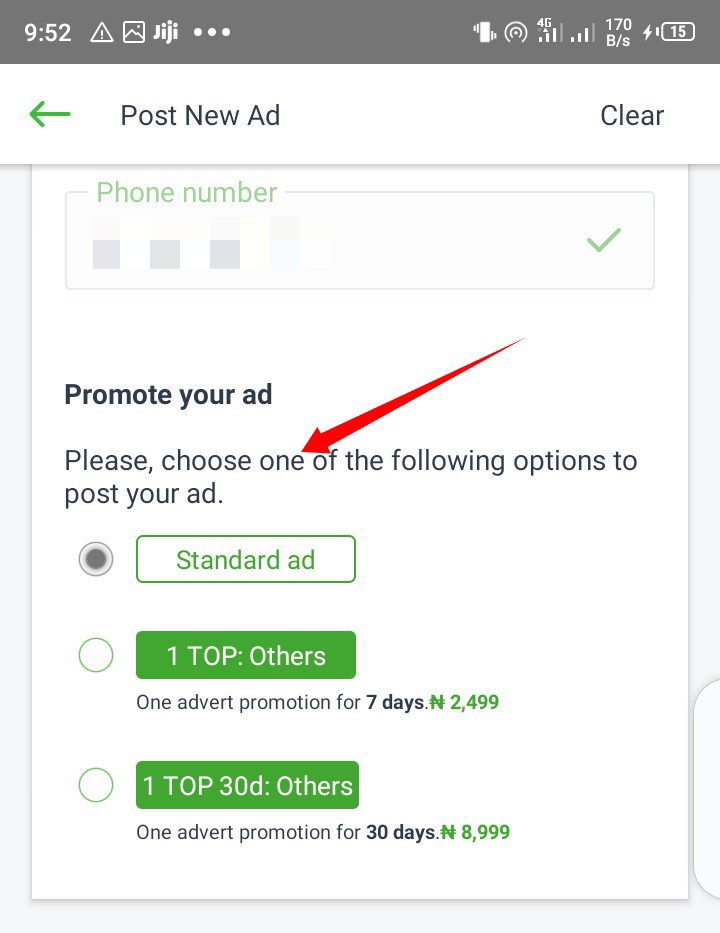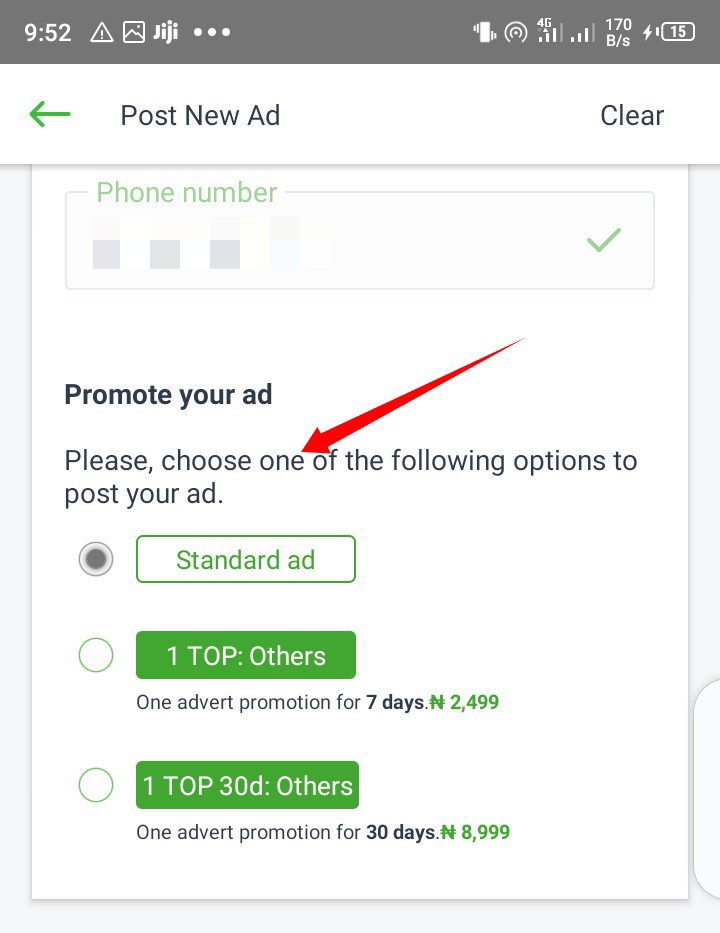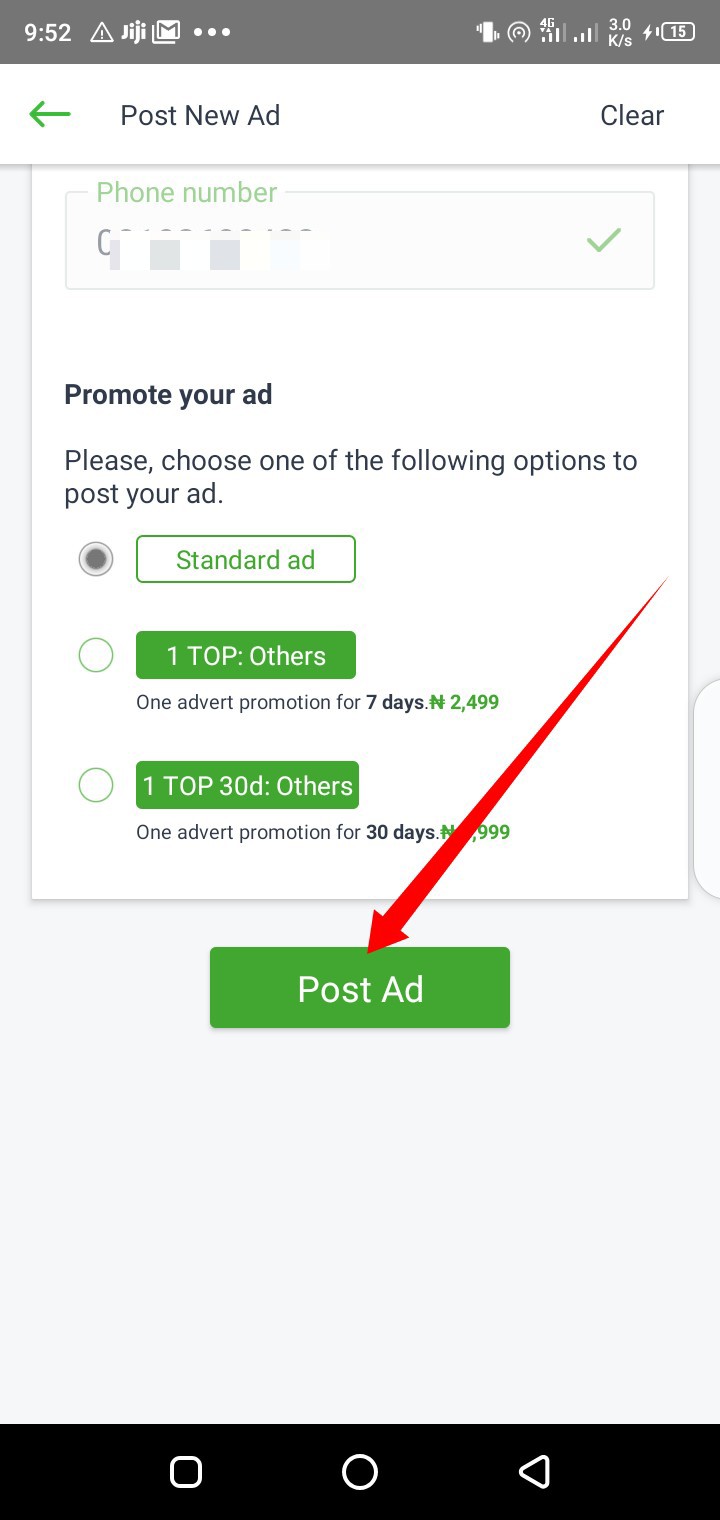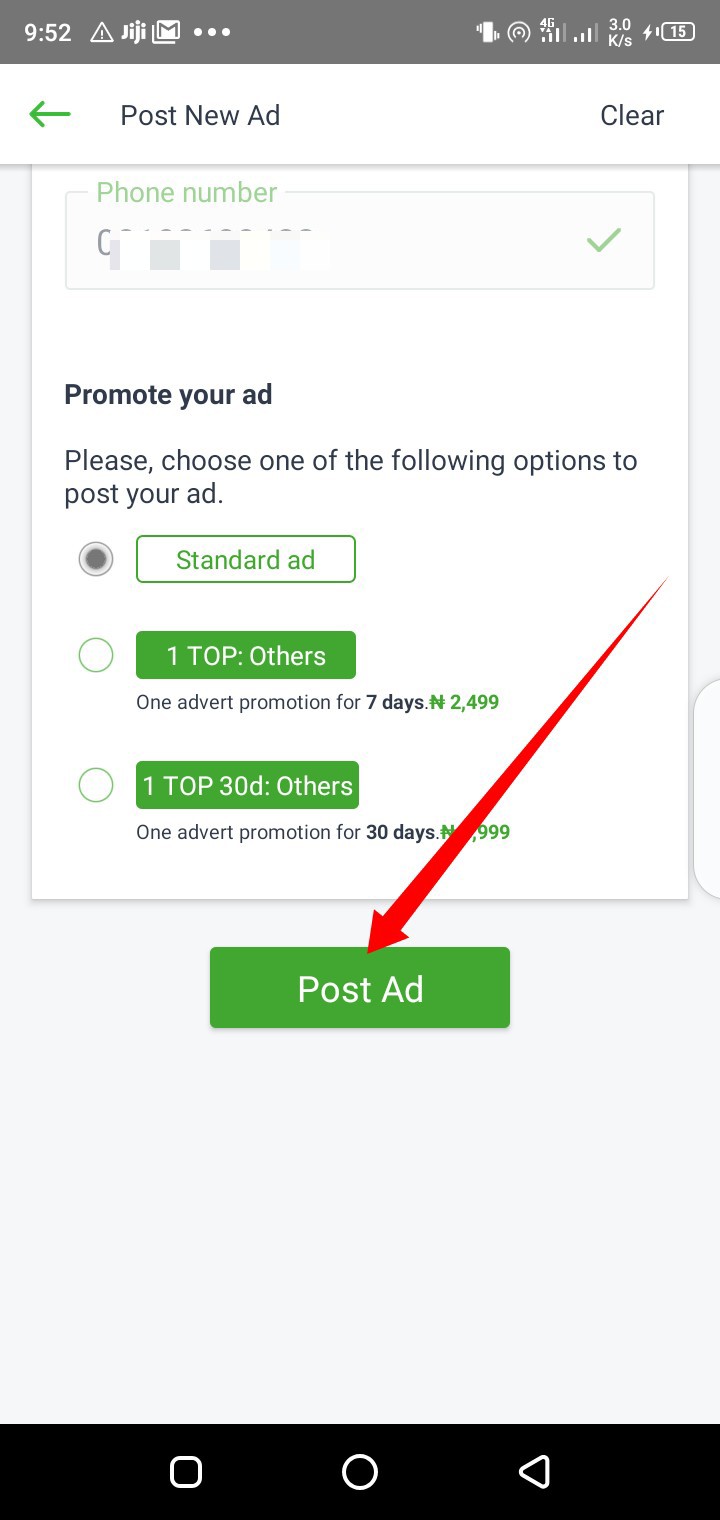A platform like Jiji also makes it quite easy to sell your old stuff online. And get buyers too. This is because of the low barrier to entry (to sell on the platform). Unlike proper e-commerce platforms that are open to mostly (or in some cases, only) registered merchants. In 2019, Jiji acquired their top competitor, OLX marketplace on the African market. This post guides you through the process of selling your old stuff on Jiji. Read on.
How to Sell Old Stuff on Jiji (PC)
Follow the steps below to sell on Jiji if you’re using a computer.
- Login to Jiji.ng.
- Click on the ‘sell’ button. This is the yellow button located on the top right corner of the homepage.
- Fill in the category and sub-category of the product you want to sell.
- Add product image by clicking on the big “+” button.
- Insert your current location.
- Click “Next”.
- Enter Ad details which include price, description, brand, condition, and more.
- Choose to promote your ad or not.
- Click “Post Ad”.
How to Sell Old Stuff on Jiji Mobile App
Follow the steps below to sell on Jiji if you’re using the mobile app.
- Login on the Jiji mobile app.
- Click on the round green “Sell” button located at the bottom of the app.
- Fill in ad details. This includes the category, region, description, and more.
- Add product image by clicking on the big green “+” button.
- Choose to promote your ad or not.
- Tap “Post Ad”. And that’s it. So, it’s time for you to get rid of those old stuff you possess. Phones, electronics, appliances, shoes, laptops, books, bags, kitchen utensils, bed, fridge, and more. Sell them on Jiji.