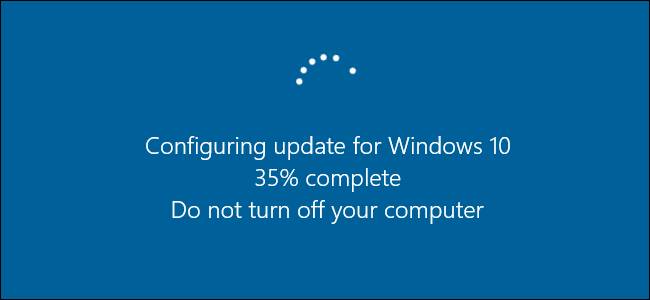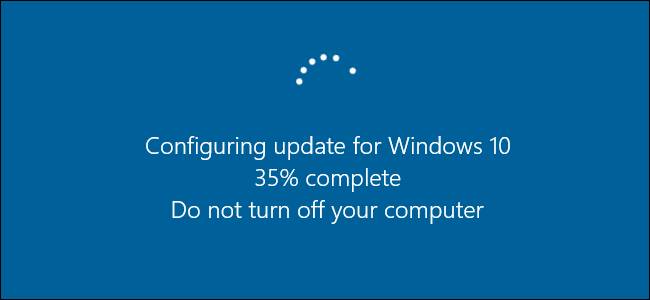I like how this Forbes writer documented his frustrations with Windows and his rather awesome experience with Ubuntu. I am a Linux super-fan, can you tell? I digress, Windows updates suck and Microsoft doing away with the option to opt out of these updates easily is simply infuriating. Luckily, it is not completely impossible to disable Windows Updates altogether.
There are a couple of ways to disable these updates. Two actually.
Local Group Policy method and Block updates through the Registry
In this post we shall walk you through the former as it is relatively novice-friendly than the Registry method as fiddling with those could easily break something else.
How to block automatic updates using Local Group Policy
If you’re running Windows 10 Pro, you can use the Local Group Policy Editor to change the system settings to prevent your device from downloading and installing updates automatically. Here’s how to go about this. Once you’ve completed the steps, Windows 10 will no longer download updates automatically, which can also save data when using a metered internet connection, and any future updates must be downloaded and installed manually from Settings > Update & Security > Windows Update.
Configuring automatic update options
Alternatively, if disabling the policy isn’t working, you can also use the Group Policy Editor to configure the Windows Update options to prevent updates from installing automatically on your computer.
– Notify for download and auto install. – Auto download and notify for install. – Auto download and schedule the install. – Allow local admin to choose setting.
Once you’ve completed the steps, Windows 10 will no longer download updates automatically, and once new updates become available, you’ll get a notification to install them manually from Settings > Update & Security > Windows Update. At any time, you can revert the changes using the same steps, but on step No. 5, make sure to select the Not Configured option. Then reboot your device to apply the changes. In-post images courtesy of Windows Central